🚀 Getting Started
👋 Welcome to Web3! A New Way to Connect and Share…## 🌐 Welcome to Web3: A New Way to Connect and Share> **Tired of algorithms controlling your feed? Tired of losing access to your own content?**
>
> With Web3, you own your identity, your posts, and your digital freedom.### 🔥 Why Web3 Is Better Than Web2* ✅ **No passwords needed** — just connect your MetaMask wallet.
* ✅ **You own your profile** — stored on decentralized networks, not company servers.
* ✅ **Permanent content** — your posts are time-stamped and verified on the blockchain.
* ✅ **Earn rewards** — get Cocoin (COC) tokens for activity like posting, cracking, and commenting.
* ✅ **Open rules** — the community drives the network, not a corporation.—## 🚀 Getting Started with MetaMask### 💻 For Desktop (Chrome or Firefox)1. **Install MetaMask Extension:*** Go to [https://metamask.io/download](https://metamask.io/download)
* Click “Chrome” or “Firefox” and install the MetaMask extension.2. **Create Your Wallet:*** Click the MetaMask icon in your browser.
* Select “Create a Wallet” and set a secure password.
* Back up your secret recovery phrase — this is your key!3. **Connect to coconnect.us:*** Go to [https://coconnect.us](https://coconnect.us)
* Click the MetaMask login button (🔗 top right or on /id)
* Sign the message to prove you own the wallet.—### 📱 For Mobile (iOS and Android)1. **Install MetaMask App:*** Download MetaMask from the App Store or Google Play.2. **Create or Import Wallet:*** Open the app and tap “Get Started.”
* Create a wallet or import using your secret recovery phrase.3. **Use the Built-In Browser:*** In the MetaMask app, tap the browser icon 🔍
* Navigate to [https://coconnect.us](https://coconnect.us)
* Sign the message to log in with your wallet.—## 👤 Creating Your Web3 Profile1. After login, go to [Edit MetaMask Profile](https://coconnect.us/edit-metamask-profile)
2. Enter your **username**, **bio**, and upload a **profile picture** (stored on IPFS).
3. Save — your profile is linked to your wallet forever.—## 📝 Creating a Post1. Go to [Create Web3 Post](https://coconnect.us/create-web3-post)
2. Add a **title**, **content**, tags, category, and optional photo.
3. Publish — your post is stored via IPFS and timestamped on the blockchain.—## 💥 Interact with Posts* ❤️ **Crack a post** — like a post with 1 click.
* 💬 **Comment** — reply to any post.
* 🔁 **Share** — let others know about your favorite posts.
* 🪙 **Earn COC Tokens** — rewarded for actions like posting, cracking, and commenting.—## 🙌 Welcome to the Future with this InterWebYou’re now part of the decentralized generation. No passwords. No censorship. Just pure connection — powered by you.Need help? Join the [Cocommunity Chat](https://coconnect.us/chat).
3 Steps to Get Started with Web3

Step 1
Install
MetaMask on your browser or phone.

Step 2
Connect your wallet and create your Web3 profile.
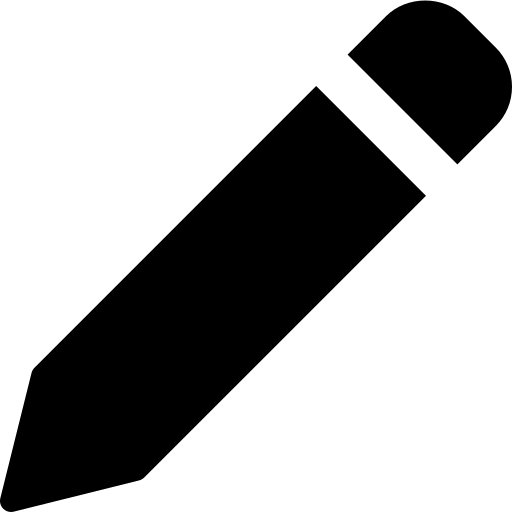
Step 3
Start posting, interacting, and earning rewards!
